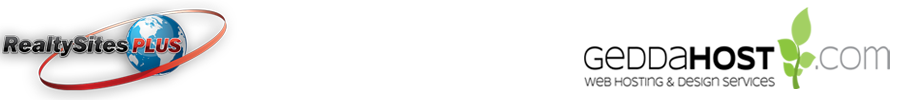If other agents' listings are appearing on your website, and you would prefer to just have yours showing, you can turn off sharing under "Site Manager" -> "Sharing". This will stop you from sharing listings with other agents and stop them from sharing with you.
- 0 משתמשים שמצאו מאמר זה מועיל