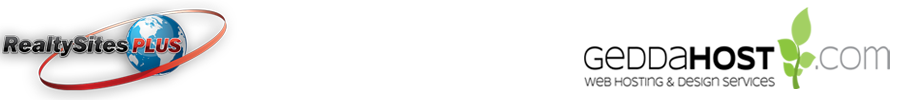When trying to get lead generation from your website, one way is to "hide" some of the photos creating a need for your buyer to provide information to get more photos.
To do this, follow these instructions.
Go to Listing Manager
Edit your Listing
Select PHOTOS. Here you will find all photos available (imported or uploaded by you)
They will all be marked to display "PUBliC", and "SHOW"
Change some to "PRIVATE"
Ensure that you leave at least one as "SHOW", this prompts the system to display the "REGISTER - or SIGN IN for more PHOTOS" display and link.
RSP-Support
- 0 Users Found This Useful