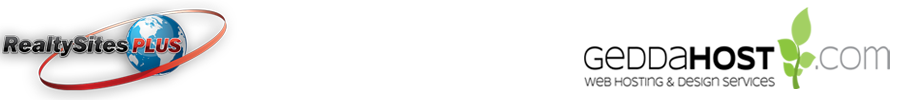To add a YouTube video to your page content:
1. Go to the control panel
2. Go to content manager
3. Go to site content
4. Select the page you want to add a video to
5. Change to view SOURCE (HTML/CODE)
6. Paste YouTube video code where you would like it to appear on the page
7. Update content
8. DONE
To remove a YouTube video from your content, follow the same steps to view the SOURCE code, and then delete the embedded video code. Then update and you're done.
- 0 Users Found This Useful