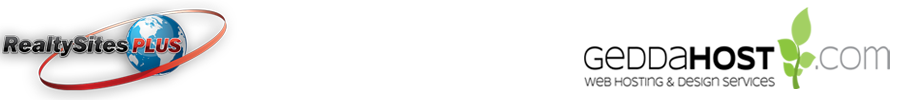INSTRUCTIONS
1. Go To this link: http://tools.realtorlink.ca/
2. Login using your Realtor Link login information.
3. Under the MEMBER WEBSITE FEEDS column (not National Shared Pool), Click on “Manage My Data Feeds”
4. Click on “Add a Data Feed”
WEBSITE
5. Step 1 - Select MEMBER WEBSITE FEED - MY LISTINGS
6. Step 2 - Select I will not be engaging a 3rd party technology (we operate on your behalf with your feed)
7. Step 3 - Name - Bill / Jeff
8. Step 3 - Email - ddf@RealtySitesPlus.com
9. Step 3 Phone 877-797-8430 ext 101
10. YOUR URL
11. I want the data feed for ALL listings (all of your listings)
CLICK TO REVIEW - Please ensure that this is NOT the National Shared Pool
12. Click to agree and “Save Data Feed” at bottom of page
Credentials will be emailed directly to RealtySitesPLUS from CREA