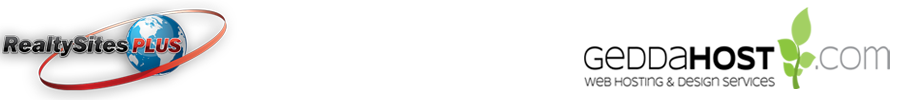Outlook Express - Incoming/Outgoing Server Setup
1. Launch Outlook Express and select 'Accounts' from the 'Tools' menu
2. Select the 'Add' pop-up and add a 'Mail' service
3. You'll be presented with the 'Internet Connection Wizard'. Enter your full name and click 'Next'
4. Enter your email address in the email address box. Click 'Next'
5. Server type is 'POP3'. Enter the incoming mail server in the green box and outgoing mail (SMTP) server in the red box. Both servers will be mail.YOURDOMAIN.com. If your website is www.georgianbusinesssoluitons.ca then your mail server is mail.georgianbusinesssoluitons.ca
Click 'Next'.
6. Enter your username/email address (full email address in lowercase letters) in the Account name box. Enter your password as your account password. It's easiest to let Outlook Express remember your password so you don't have to enter it every time.
7. A screen will say your account setup is now complete, and you can click 'Finish'. You should then find the new service has been added to your list of Mail services. Before you can use it, you must do a few more things. Select the new item and click 'Properties'
8. You may change the name that will be displayed in the main folder list. Something easy to identify like 'Your Name – Your Domain' is a good choice. Then click on the 'Servers' tab.
9. Here, click on the 'My server requires authentication' check box. Then click settings and make sure ‘Use same settings as my incoming mail server’ is checked. When done, select the 'Advanced' tab.
10. Under Server Port Numbers change ‘Outgoing mail (SMTP):’ to ‘26’ the click ‘Apply’ and then ‘OK’. Now click ‘Close’.
- 1 Kasutajad peavad seda kasulikuks
Seotud artiklid
How do I configure Outlook 2010?
To set up Outlook 2010 for POP, perform the following steps:1. In Outlook, click the File...
What are the POP3 or IMAP mail settings?
Incoming Mail ServerPOP3: mail.yourdomain.com (Recommended)IMAP: mail.yourdomain.comyour username...
How do I configure Outlook 2007?
To set up Outlook 2007 for POP, perform the following steps:1. In Outlook, select “Tools” /...
Adding an "Alias" email to your existing Gmail account
Gmail makes things more secure, but adds a twist when they don't explain how to add aliases to...