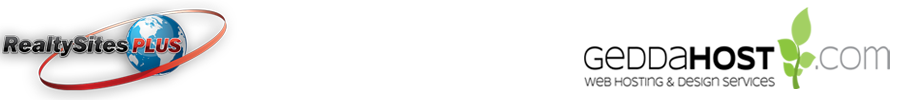Note that some boards hav cutoff times that causes this issue.
If you input listings past their cutoff time, we may get the listing information but not the photos. Our system then shows as a generic "missing photo" image.
Since RealtySitesPLUS has dedicated our service to allow agents to provide UNIQUE content for their listings, we will not over-write their data, photos, etc.
We have a system for you to manage adding new board photos, or changing photos for seasons.
To do this:
Login to Control center >
Select Manage Listings >
Select "listing ID#xxx" (the listing that you are wish to update>
Select Photos Tab >
Midway down the screen select "BOARD PHOTOS AVAILABLE FOR IMPORT" >
Import all or check the ones that you wish to import.
Submit > DONE
(Note If there aren't any photos, but they are now on your main board "eg Realtor.ca" check back the following day)