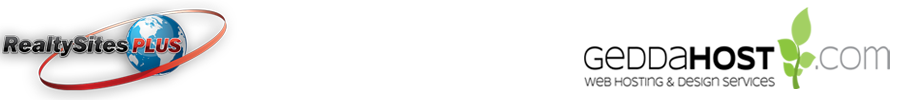To explain, our auto-update function will place listings online that are imported through the auto-import.
For any listings that you wish to manage, or have re-listed, place them offline, but change the "AUTOMATED UPDATES" to "NO"
Example 1: if you have an old listing that you wish to take preference, set the newly imported listing OFFLINE, and select NO (for auto updates) then select the old listing to be LISTED
Example 2: if you have a new listing that you wish to put offline temporarily, set the new listing to OFFLINE, and select NO (for auto updates) - the listing will be removed and not placed online again.