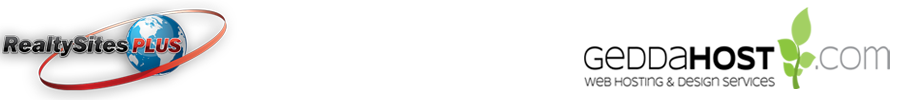INSTRUCTIONS
1. Go To this link: http://tools.realtorlink.ca/
2. Login using your Realtor Link login information.
3. Under the National Shared Pool column, Click on “Manage My Data Feeds”
4. Click on “Add a Data Feed”
WEBSITE
5. Status: Active
6. Name: "RSP (YOUR NAME)-MY LISTINGS DDF" (only for reference)
7. URL: "Your URL" (only for reference)
TECHNICAL CONTACT
8. Your information
9. Destination Type: Member Website Feed - NSP
DO NOT change any other options.
FILTERS
10. Click “Save Changes” at bottom of page Credentials will be emailed directly to you from CREA
RSP CONTROL CENTER (rspadmin.realtysitesplus.com)
11. Select Content Manager then NSP Manager
12. Copy and Paste your credentials in that were (our should have been) emailed from CREA.
13. Set to your preferences, and Set to Active and SAVE.
National Shared Pool will now be searchable on your website - : MLS Search should appear on the side menu on your live website or a direct page call can be made by entering yourdomain.com/all-search in your browser address bar.
RSP Management